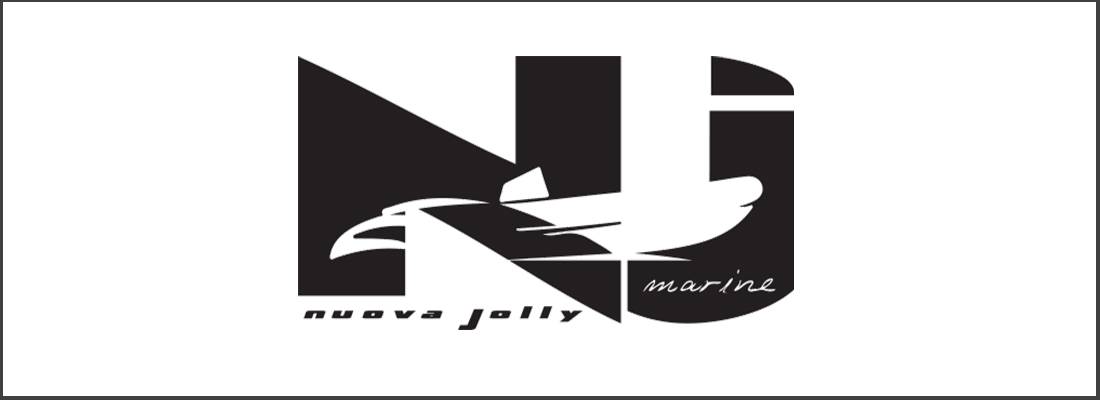QNN – Quick Nautical Network
This product by Quick Spa allows to keep under control all the Quick-branded devices installed on your boat in a single chart plotter via an intuitive graphic interface, which gathers numerous functions.
It’s a user-friendly device which allows the owner to have everything under control with a single glance, even on the most stressing occasions, like mooring maneuvers.
Let’s discover QNN with Quick Spa Chief Technical Officer & Senior Product Manager Paolo Paolini
– Paolo, why is QNN innovative and how does it work?

There are two elements that make QNN an innovative product. First of all, the Plug&Play connection which meets the owner’s needs with an extremely user-friendly and easy-to-install tool, which is compliant with the traditional philosophy of our company. The second strength of this devide lies in the possibility to control and interact with all the Quick Spa-branded products installed on board, directly from a HTML5 protocol-compatible chart plotter. Quick has established many partnerships with the most important display manufacturers of the market, including Raymarine, Simrad, Garmin and Navico.
-What allows the user to manage the Quick Nautical Network?
The first interface that you find once you click on the “QNN” icon is the one that allows you to manage the anchoring system. In fact, with a simple touch, it is possible to drop and raise the anchor directly from the display, and have, at the same time, the data about the chain dropped in the water and the part present on board.
The second function concerns the thruster systems. Mooring manoeuvres can be performed in total ease, selecting the mode and moment for making the boat rotate through the integrated controls.

The fourth function of QNN concerns the battery chargers: you can managed up to 9 chargers, each equipped with 3 outputs for a total of 27 current voltage outputs. It is also possible to reduce the charge of the utilities in order to have a lower absorption on the quay, while in the lower bar it is possible to see the total absorption in terms of amperes.
The fifth icon allows to keep under control the inverters. The function shows the basic data, the input voltage and the power supply in terms of amperes that are being supplied to the on-board utilities when you leave the dock and need the energy for the fridge, lights, pumps or induction plates.
The sixth and last function allows to control the lighting systems: in addition to turning the on-board lights on and off, the user has the possibility to choose their colour and intensity.
-Why should a shipyard install it?
The pros offered by its installation are multiple, starting from the fact that you can control all your boat function directly from a single screen, which means that, during the design phase of the boat, the designer will no longer have to consider the space needed for 4 or 5 screens but only for a single multifunction display.
In addition to the asthetic element, which has a very important role, we must also consider the functionality of the system since, through Quick Spa integrated products, it allows to control everything very quickly with a captivating, easy and user-friendly interface, making navigation even safer and more comfortable”.
In the following video, Quick Spa Chief Technical Officer & Senior Product Manager Paolo Paolini shows the main features of QNN
https://www.facebook.com/SimradYachtingITA/videos/631198390861951